Preparing Your Files
Posters & Prints
-
Remember the safety area.
Include the bleed in your artwork
Make a note of your final size
Rasterize (Photoshop) or make outlines (Illustrator) all type
Keep your file quality between 200 - 300 ppi/dpi.
Make sure your file type is one of the following: Photoshop (.psd), Illustrator (.ai), or PDF (.pdf).
-
This is a special case where we ask your bleed be an additional 0.25 in (0.635 cm) on all sides, instead of our usual 0.125 in (0.3175 cm).
-
We have templates available for our standard sizes.
Photoshop Files
Illustrator Files
Click on image to zoom
Stickers
-
Remember the safety area.
Include die-line in your artwork
Include the bleed in your artwork
Make a note of your final size
Rasterize (Photoshop) or make outlines (Illustrator) all type
Keep your file quality between 200 - 300 ppi/dpi.
Make sure your file type is one of the following: Photoshop (.psd), Illustrator (.ai), or PDF (.pdf).
-
Die-lines—the cut-line for a sticker—is necessary for knowing the shape and size of any sticker. If a die-line is not provided or requested, we will simply cut your sticker in a square/rectangle shape.
-
We print stickers on specific sheet sizes, depending on the quantity or overall size of stickers ordered. We recommend using the templates below to see how your stickers will fit on our sheets.
Illustrator Files
Small Sheet (If your order is less than 50,000 sticker units)
Large Sheet (If your order is more than 50,000 sticker units)
Click image to zoom